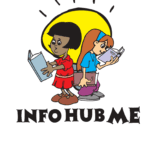Anti Bullying Policy
Virtual Bullying
With more and more of us using email and mobile phones and other electronic devices, bullying does not have to happen in person. Silent phone calls or abusive texts, emails and social networking sites can be just as distressing as being bullied face to face.
Cyber Bullying
This is sending or posting harmful or cruel text or images using the internet or other digital communication devices.
How Infohubme CIC respond to Cyber Bullying:
- Staff – all incidences should be reported to the Management who will then ensure the person being bullied is being supported, take responsibility for investigating and managing the incident and for contacting the police and LA if appropriate.
- Kids and Parents– procedures will be followed in line with the Infohubme CIC Bullying Policy and LA and DFE guidelines.
Seven Categories of Cyber Bullying
Text message bullying involves sending unwelcome texts that are threatening or cause discomfort.
Picture/video-clip bullying via mobile phone cameras is used to make the person being bullied feel threatened or embarrassed, with images usually sent to other people. ‘Happy slapping’ involves filming and sharing physical attacks.
Phone call bullying via mobile phone uses silent calls or abusive messages. Sometimes the bullied person’s phone is stolen and used to harass others, who then think the phone owner is responsible. As with all mobile phone bullying, the perpetrators often disguise their numbers, sometimes using someone else’s phone to avoid being identified.
Email bullying uses email to send bullying or threatening messages, often using a pseudonym for anonymity or using someone else’s name to pin the blame on them.
Chat room bullying involves sending menacing or upsetting responses to children or young people when they are in a web-based chat room.
Bullying through instant messaging (IM) is an Internet-based form of bullying where children and young people are sent unpleasant messages as they conduct real-time conversations online (i.e. MSN, Bebo, Facebook, Twitter, etc.).
Bullying via websites includes the use of defamatory blogs (web logs), personal websites and online personal polling sites. There has also been a significant increase in social networking sites for young people, which can provide new opportunities for cyber bullying.
Advice for Parents
- Don’t wait for something to happen before you act. Make sure your child understands how to use these technologies safely and knows about the risks and consequences of misusing them.
- Make sure they know what to do if they or someone they know are being cyber bullied.
- Encourage your child to talk to you if they have any problems with cyber bullying. If they do have a problem, contact the school, the mobile network or the Internet Service Provider (ISP) to do something about it.
- Parental control software can limit who your child sends emails to and who he or she receives them from. It can also block access to some chat rooms.
- Moderated chat rooms are supervised by trained adults. Your ISP will tell you whether they provide moderated chat services.
- Make it your business to know what your child is doing online and who your child’s online friends are. It is important that parents and carers ensure that their children are engaged in safe and responsible online behaviour.
Suggestions for parents to stay involved
- Keep the computer or other electronic devices in a public place in the house. Periodically check on what your child is doing.
- Discuss the kinds of Internet activities your child enjoys.
- Be up front with your child that you will periodically investigate the files on the computer, the browser history files, and your child’s public online activities.
- Search for your child’s name online, look at his or her profiles and postings on teen community sites, review web pages or blogs.
- Tell your child that you may review his or her private communication activities if you have reason to believe you will find unsafe or irresponsible behaviour.
- Watch out for secretive behaviour as you approach your child when they are online, such as rapidly switching screens, changing passwords and for attempts to hide online behaviour, such as an empty history file.
Advice for Kids
- If you are being bullied, remember bullying is never your fault. It can be stopped and it can usually be traced.
- Don’t ignore the bullying. Tell someone you trust, such as a teacher or parent, or call an advice line.
- Try to keep calm. If you are frightened, try to show it as little as possible. Don’t get angry, it will only make the person bullying you more likely to continue.
There is plenty of online advice on how to react to cyber bullying. For example, www.stopcyberbullying.org and www.wiredsafety.org have some useful tips:
Text/Video Messaging
- You can turn off incoming messages for a couple of days.
- If bullying persists you can change your phone number (ask your Mobile service provider).
- Do not reply to abusive or worrying text or video messages – your Mobile service provider will have a number for you to ring or text to report phone bullying. Visit their website for details.
- Never reply to unpleasant or unwanted emails.
- Don’t accept emails or open files from people you do not know.
- Ask an adult to contact the sender’s ISP by writing abuse@ and then the host, [email protected].
Web
- If the bullying is on the school website, tell a teacher or parent, just as you would if the bullying was face-to-face.
Chat Room & Instant Messaging
- Never give out your name, address, phone number, school name or password online. It’s a good idea to use a nickname. Do not give out photos of yourself either.
- Do not accept emails or open files from people you do not know.
- Remember it might not just be people your own age in a chat room.
- Stick to public areas in chat rooms and get out if you feel uncomfortable.
- Tell your parents or carers if you feel uncomfortable or worried about anything that happens in a chat room.
Think carefully about what you write – don’t leave yourself open to bullying
REMEMBER: Always tell an adult